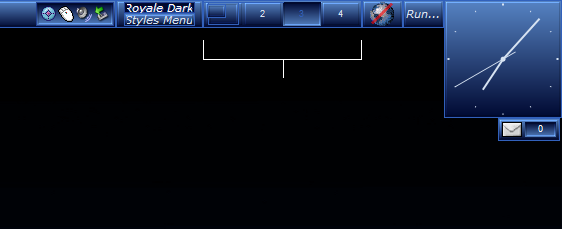You win Pete, I knew you would keep your promise and be relentless in bugging me and besides, I am going to need access to the files here pretty soon.
As you know, I have been using bbLean or a variant for over 11 years non-stop now (been using bbClean SVN since 2008). I am going to have to get a new computer here soon and since I can't get a legal copy of XP any more and I am tired of being limited to only 3 gig RAM, that means I have to go with Win-7 64 bit (while I can still get it). Now, I'm not going back to that Start Menu crap, I would rather get a lobotomy.
So, bbZero is looking like it is coming along mighty fine.
Problem is, I don't see any 64-bit plugins listed here, and I assume that only the plugins that come with bbZero are going to work on 64-bit, is that right? If so, I am wondering what I am going to have to give up.
Here's my plugins list:
[*]bbAnalog - I can live without it, but don't want to.
[*]bbCalendar - I can live without it, but don't want to. A more feature rich calendar would be pretty cool tho.
[*]bbColor3DC - please tell me that "classic" color themes still work on Win-7 All these bright white modern themes hurt my old peepers - retena burn AHH!.
[*]bbIconBox - If this doesn't work it's going to mess me up big time.
[*]bbInterface (iTunes) - I can live without it, but don't want to. Actually, kinda essential to the whole customization thing tho really.
[*]bbKeys - Com'on, this has gotta work, a pretty basic nessecity. Of coarse it works why am I even wondering?
[*]bbLeanSkin - It would be very disapointing and ruin the whole look w/o it -- but function first.
[*]bbMail - Kinda nice to know when your order has been confirmed and your package sent...
[*]bbPager - How ya s'posta keep track of your virtual desktops without it?
[*]bbRecycleBin - Kinda like making it easy to forget to flush your toilet without it.
[*]SystembarEx - DON'T even tell me I can't have my fav systembar!, oh well, as long as there is a systembar.
[*]WinTyler - This is so handy for me I can't even begin to tell you...
[/list]
OK, now break my heart and tell me what I have to leave at the 64-bit door.