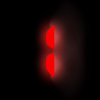Best Answer crowmag , 07 February 2015 - 01:29 PM
Will this work for you?
Assuming you run thwe bbKeys plugin...
Put the following line in bbKeys.rc changing KeyToGrab(?) and WithModifier(?) to whatever suites your fancy:
KeyToGrab(D), WithModifier(Win), WithAction(Exec explorer.exe /e,C:%PATH_TO_DOWNLOADS_FOLDER%)
Do a "reconfigure" after making the changes and saving the file. Go to the full post