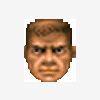OK, so this is my wish list for future BB builds I put down some time ago and I expect to add to it from time to time. Some may think that some of the items may beat Blackbox's main purpose of simplicity and minimalism, but I am an eye-candy person who used Litestep from 1998 to 2001, so old habits are hard to break. And I am a style author, which means I'd like to have more and more tools at my disposal. Besides, as I say to anyone who objects, "Turn everything off, man, but the elements you wish to keep". That's another or Blackbox's peculiarities and strong points. My point is, if we don't keep rolling, we may gather some moss...
1) Spherical elements (curved toolbar, menus etc.)
I think this is pretty obvious.
2) GFX files option for decorations (toolbar background, menu background, menu.title background, window skin background etc. a la Fluxbox/Openbox).
Hundreds of examples in Litestep configurations, where a graphic file serves as systembar/menu background. There was even an attempt to use bitmaps on Blackbox 2 (remember that one?) If not, I can post the build here. Even Fluxbox/Openbox can use bitmaps as backgrounds for various box elements. Keep in mind pixmaps.
3) Gradient borders (border.appearance)
ALL gradients already used in BBClean XZ and other modern builds. (Split gradients, verticals, pyramid, pipecross, diagonal etc. – the works, with color/colorsplitto/colorto/colorsplitto options). I am expecting a border that would make frames (toolbar, menus, windows, bbi frames) look even better and with a clever combination of border and frame colors would radically change the look.
4) Border shadow
A shadow around elements with borders, same options as shadow.color and shadow y/x that will give the illusion of a 3-dimensional element. Thus, even systembar and menus can have shadows (actually, menus already have those). Windows can have shadows using apps like Y’Shadow, but now the shadow can be determined by the style file.
5) Different font option for the toolbar elements (clock.font, label.font, window.label font)
Again, self-explanatory. The night build of Xoblite already has that, would like to see the feature on other builds, too.
6) Bitmaps for toolbar arrows (toolbar.button)
Self-explanatory.
7) Shadows and outline for toolbar arrows (if 6) is not applied)
Self-explanatory.
8) Drop shadows for all box elements (toolbar, menus, windows etc.)
See 4) If a border is not used by the style author, box elements should still have the option to look 3 dimensional.
9) Interlaced color defined (e.g. toolbar.interlace.color: blue)
Self-explanatory.
10) Fully working menu grip, especially in the font/inscription/height departments...
XZero450 heeded my call (bless him) and included a menu.grip option in his latest (January 2012) build. This comes from an old Blackbox flavor called Lithium Desktop Environment (commercial, if you can believe it) by the Mouse People. For anyone who wants to see what this old build looked like, I can upload it here, it's been abandoned many years ago. The new menu grip is included in all my latest screenshots. What I am looking for now is a fully working grip where you can determine font, inscription and height, not menu.title dependent. Think how great this would look if we could implement 2) and 3) as well. But this goes for all BB elements.