Thanks, xoblite, for answering all the questions in such detail. And also thanks for already covering some of our wishes in your first update. Most appreciated. I already installed the new version and it seems it solved a little "inconvenience" i had with the initial release. Sometimes after clicking an item in the menu in order to start a desired program, the menu wouldn't close on its own until the program has been started. Didn't happen all the time and didn't seem to be related to a certain program. But now with the new version it's gone and didn't happen once again. So whatever you did, you did the right thing ![]() Thanks!
Thanks!

#61

Posted 05 October 2020 - 06:57 PM
- pitkon and xoblite like this
#62

Posted 06 October 2020 - 08:44 AM
will be trying this out ![]()
tried bblean for a bit but had some issues and then i had to reinstall everything anyway so i wanted to give a new ui a shot cuz gosh windows is ugly no matter what i do
will give some feedback if i find any!
- pitkon likes this
#63

Posted 06 October 2020 - 01:27 PM
Thanks for the new build. Checked this right now.
The issue that new opened windows do not appear in the toolbar is still unchanged. I get not a single additional window into the toolbar except the ones which already exist when I start blackbox.exe. Does noone have this???
Note: I use the contents of the zip file only, no other plugins. And I disabled all of the four included plugins.
- pitkon likes this
#64

Posted 11 October 2020 - 10:17 AM
Hello all,
yesterday I released a new plugin, xControlRGB-Corsair 1.0. Check it out if you have any Corsair RGB HW, it's really cool! ![]()
In other news, I have started updating the website including some documentation polishing, plus shell-coding-wise implemented support for optional configurable desktop X1/X2 click actions as previously discussed in this thread (more on this + an updated build will follow later, so just teaser info for now ![]() ).
).
Stay tuned to this channel... ![]()
BR//Karl aka qwilk/@xoblite
PS. Next up plugin-wise? I'm thinking xDropFTP (cf. my old BBDropFTP but leveraging the many xoblite bb5 plugin API enhancements) and maybe another RGB HW control plugin... we'll see. Any other developers alive out there by the way? PING?
- pitkon and molecube like this
#65

Posted 12 October 2020 - 05:47 AM
Hello all,
yesterday I released a new plugin, xControlRGB-Corsair 1.0. Check it out if you have any Corsair RGB HW, it's really cool!
- lyrae and molecube like this
#66

Posted 12 October 2020 - 09:19 PM
- pitkon and molecube like this
#67

Posted 13 October 2020 - 11:02 PM
Greetings, and—obviously, THANK YOU for resurrecting xoblite!
I must say I miss things like bbSkin, but I have read enough about the chaos that is Windows' window handling to realise the problems with maintaining such a plugin. Even Stardock dropped support for the legacy window handlers in their new skinning tool. Shame, really.
Since I've replaced most of the defunct bb features with Rainmeter (thank you for fixing that compatibility) and other tools and hacks, I'm really only using the menu feature of xoblite. I love how responsive and editable it is.
I have however, three issues—two of which have I think already been mentioned, but I'd still like to push them:
- I realise it may well be WAI, but it would be nice to at least have a setting that makes the menu close when it loses focus. Left clicking the background to get rid of it works, but it's a bit cumbersome and not consistent with normal Windows behaviour.
- Having a strong standard for mouse buttons is nice for accessibility, but at the same time I don't really understand the argument to completely remove configurability. Have the standard, but let those of us who want to move beyond it do so. I have no use for the style, theme or workspace menus (and to be honest, I don't really see the general use of the first two—how often does a normal user really change theme or style?) but I would love to have a quicklaunch menu on, say the middle mouse button.
- When using [path], .exe and .lnk extensions are hidden, but .url is not. This gets rather ugly when applications like Steam use .url for its game launch shortcuts. Would be really nice to be able to configure which extensions are hidden.
Again, I'm really glad and thankful for having the bb menu back. The Windows start menu has become an ugly, stupid mess and Microsoft are showing no intent of making it any better. (The opposite, in fact.) The feeling of switching to a simple, configurable and practical menu again was nothing short of glorious. Cheers!
- xoblite likes this
/ paradoXymoron /
#68

Posted 24 October 2020 - 05:07 PM
Hi xoblite,
is there a way to make the submenus of the main menu stay longer open when not focused by the mouse? Why I ask: If I open my personal sub menu and try to choose one entry I often happen to move the mouse too far thus immediately closing the submenu. If it would stay open 1-2 seconds even if I don't hover mouse on top of it, this would be a great help.
Thanks in advance and best regards.
#70

Posted 15 November 2020 - 04:39 PM
Hi all,
as you can tell RL (and to a lesser extent, a certain Greek guy ![]() as well as an upcoming new plugin
as well as an upcoming new plugin ![]() as well as this) got to me, but it'll be worth the additional wait I hope. Continue to stay tuned...
as well as this) got to me, but it'll be worth the additional wait I hope. Continue to stay tuned... ![]()
BR//Karl aka qwilk/@xoblite
PS. If anyone out there is using any LIFX lighting products, please msg/email me? ![]()
- Sivleem, lukefury and molecube like this
#71

Posted 13 December 2020 - 08:20 PM
Hi all,
new major release xoblite bb5 RC4 (0.20.12.13) is now available, see link in the original post!
High level list of changes:
- Significant menu and toolbar performance optimizations.
This was made possible through e.g. tracing and elimination of unnecessary re-rendering calls (most of which were remnants from the old days), miscellaneous tuning, further extended caching of gradients, etc, all of which are of course even more important steps nowadays considering all the other new but also rendering-wise more computationally intensive functionality introduced in xoblite bb5, such the support for HiDPI 2x (i.e. double the width and double the height == four times the number of pixels per element!), per pixel alpha transparency related features including the support for rounded corners etc, advanced new styling options (including the new ones mentioned below), etc. All in all, despite all these new possibilities, it still really flies now!
- Much improved toolbar taskbar mode.
Previously, once you had more than ten or so tasks/windows open (nb. which can also happen quite quickly as for reasons XYZ we don't like/support grouping of tasks a la e.g. Explorer), the taskbar became more or less unusable as the number of taskbar items grew and (when in horizontal orientation) hence each also shrunk in size. With a new option to configure the maximum number of simultaneously visible taskbar items, plus then making the taskbar mousewheel scrollable, plus adding new taskbar sorting modes (with "follow active" being the new default, although my personal favourite is probably "last used"), the classic *box toolbar - here in both legacy horizontal as well as the xoblite unique vertical orientation! - once again becomes a flexible and scalable solution for modern day task management. - Release-grade rounded corners, now fully enabled also for menus.
Moving beyond the previously more experimental support for rounded corners, there was actually quite a lot of additional corners related pixel re-shuffling and polishing (and related prior pixel peeping by yours truly, for both HiDPI and non-HiDPI modes ) required to get this right, especially with some of the new styling options mentioned below added, but it's pretty decent now I think. I hope you will like it too!
) required to get this right, especially with some of the new styling options mentioned below added, but it's pretty decent now I think. I hope you will like it too! - Optionally configurable X1+X2 click on desktop command overrides (nb. implemented as theme-specific settings for added flexibility), as previously requested in this thread.
- Open non-pinned menus will now close automatically when focus moves to another application, as previously requested in this thread.
- Added a small workaround to make Visual Studio Code and Microsoft Teams show up on the taskbar (...again?).
-
Added new broam @xoblite Toolbar MoveToTop which moves a non-alwaysontop toolbar to the top of the z-order, cf. the previously available @xoblite Toolbar MoveToMouse but without re-positioning of the toolbar (for example, you could use MoveToTop with the toolbar in horizontal orientation, or MoveToMouse with the toolbar in vertical orientation, mapping said broam to a hotkey, and optionally then also said hotkey to a mouse button with some modern day configurable mice - try it out for yourselves!
 ).
). -
Menu [path] items ending with .url now gets their extension removed too (previously this was only done for .lnk menu items), as previously requested in this thread.
-
Added a workaround for potential WoW64 redirection issues when launching certain .lnk files from the menu or elsewhere, as previously reported in another thread.
-
...plus lots of minor fixes and overall polishing.
This release also introduces a couple of major new styling options:
- Support for (optional) "gradient style borders" for the Menu Frame, Toolbar and Dock, i.e. for now the "outer edges" of said elements, see the third menu in the example image below.
This has been a very long standing "wish list" item here on BB4W, and is here of course also supported both without and with rounded corners enabled, as well as easily tweaked using the xoblite Designer Mode!
- Support for 1-8 colour menu separators (nb. Solid/Horizontal/MirrorHorizontal/SplitHorizontal/SuperHorizontal only), see the second menu in the example image below, of course also supported by the xoblite Designer Mode.
- Added a few colour adjusting "tools" to the Designer Mode: Darken/Lighten/Greyscale/Sepia/Invert/Flip, accessible via the xDesignerGUI plugin menu or related new broams.
- Added support for .otf format fonts as theme fonts.
-
Related to the above, if you haven't done so already, I suggest you also check out the updated documentation for the Designer Mode plugin ("xDesignerGUI").
It is still a work-in-progress, but already contains a lot of useful information to (hopefully ) get you going. Consider showcasing your creations here on BB4W too!
) get you going. Consider showcasing your creations here on BB4W too! 
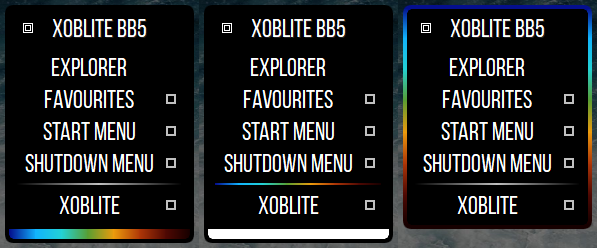
Enjoy! ![]()
BR//Karl aka qwilk/@xoblite
- pitkon, Ahnìon and xoblite like this
#72

Posted 14 December 2020 - 11:29 AM
RC4, another major achievement... This is getting better and better all the time, folks.
Preparing some themes based on this latest release, hope will find the time to post them before the new year ![]()
Power to you, Karl, you never cease to amaze me...
- xoblite likes this
#73

Posted 16 December 2020 - 11:38 AM
Eagerly awaiting that changelog, and hoping there's a way to make xoblite show other menus than the main one now that the shoulder mouse buttons are assignable. ![]()
- pitkon likes this
/ paradoXymoron /
#74

Posted 16 December 2020 - 07:01 PM
Hi all,
new major release xoblite bb5 RC4 (0.20.12.13) is now available, see link in the original post!
[...]
Enjoy!
BR//Karl aka qwilk/@xoblite
That far right menu is pretty cool can you restrict it to color gradients too on that RGB outline effect like just green, yellow, and red for a rasta color gradient? Might I also suggest for that outline making it possible to adjust the color gradient to a set amount of sides 1, 2, 3, or 4 sides of the menu on a per menu basis. I think that would be quite a cool way to customize styles further. The same thing could be applied to the taskbar as well and some of the other plugins.
As a example just the top and right side with a color gradient would look awesome for a start menu for the taskbar plugin when you hit the start button on it and can open up the menu right in place where you'd expect a traditional windows start button and menu to be black box with a windows like intuitive nature and all the perks of bb4win's style and functionality.
- pitkon likes this
#75

Posted 18 December 2020 - 07:58 PM
This is fantastic work!
Currently I am using BBZero 1.18 RC6 by Mojmir, with bb_interface and Blackboxbar.
Can bb_interface and Blackboxbar work with this version of xoblite?
- pitkon likes this
#76

Posted 19 December 2020 - 01:58 PM
This is fantastic work!
Currently I am using BBZero 1.18 RC6 by Mojmir, with bb_interface and Blackboxbar.
Can bb_interface and Blackboxbar work with this version of xoblite?
bbinterface works just fine, but not if you are scripting (responses are terribly slow). And, of course, doesn't inherit 8-color gradients.
Blackboxbar won't work, afaik.
#77

Posted 20 December 2020 - 11:31 AM
Thanks Pete.
I have couple more questions. Is there a way to have taskbar (and tray) with latest xoblite version, when used as shell replacement? Also how to have recycle bin, does BBRecycleBin work with xoblite?
And question for Karl, are there any plans for 64bit version of xoblite?
- pitkon likes this
#78

Posted 20 December 2020 - 10:45 PM
Hi all,
I have now updated the xoblite bb5 RC4 release announcement post with the promised high level list of changes I didn't have time to compile earlier on. Hope you like it! ![]()
BR//Karl aka qwilk/@xoblite
PS.
Ahnìon: [...] hoping there's a way to make xoblite show other menus than the main one now that the shoulder mouse buttons are assignable.
Hmm, you could maybe try one of the legacy "Menu" plugins (nb. I haven't done so myself though so I can't say for sure if/how they would work) to have a totally separate menu instance to trigger via a broam mapped to either X1 or X2 as per the new functionality. Or, without using a plugin but then more interchangeably with the regular main menu, use the core shell broam @xoblite Menu SetRCPath <path> to fully switch between menu .rc files, perhaps even as part of an @Script, e.g. as per below:
*Hotkey CtrlAltWin 1 @Script [@xoblite Menu SetRCPath $Blackbox$\menu.rc|@xoblite Menu Show]
*Hotkey CtrlAltWin 2 @Script [@xoblite Menu SetRCPath $Blackbox$\menu2.rc|@xoblite Menu Show]
knowom: That far right menu is pretty cool can you restrict it to color gradients too on that RGB outline effect like just green, yellow, and red for a rasta color gradient? [...]
Of course - you can play with the up to 8 colours per gradient as you wish, e.g. as per your example maybe something like green-green-yellow-yellow-yellow-yellow-red-red with suitable tweaks to each; the new 8-colour "Super" gradients are implicitly quite a bit more flexible than what we had in the old days that way!
garson: Can bb_interface and Blackboxbar work with this version of xoblite? [...] Is there a way to have taskbar (and tray) with latest xoblite version, when used as shell replacement? Also how to have recycle bin, does BBRecycleBin work with xoblite?
bbInterfaceMod seems to work (within the styling limitations mentioned by Pete above) fine if a bit slow menus-wise due to its design. I doubt though that any bb©Lean(Mod)Zero related task/tray plugins except the oldest ones would work with xoblite, but on the other hand I think the new taskbar in xoblite bb5 RC4 (see the announcement post) might be worth checking out too! ![]() As noted already on the frontpage of xoblite.net though, "xoblite is an advanced "extended shell" for Microsoft Windows 10", which means it was designed to run alongside Explorer rather than to fully replace it (nb. you'll find further explanations on this topic previously in this thread), and given this it does no longer provide systray functionality of its own. BBRecycleBin or BBBin may/should perhaps still work, but I haven't tested them myself.
As noted already on the frontpage of xoblite.net though, "xoblite is an advanced "extended shell" for Microsoft Windows 10", which means it was designed to run alongside Explorer rather than to fully replace it (nb. you'll find further explanations on this topic previously in this thread), and given this it does no longer provide systray functionality of its own. BBRecycleBin or BBBin may/should perhaps still work, but I haven't tested them myself.
garson: Are there any plans for 64bit version of xoblite?
As noted, xoblite bb5 already supports running under (and interacting with etc) 64-bit versions of Windows 10. To my knowledge, there is therefore no significant driving factor to also provide 64-bit shell+plugin binaries (nb. I'm actually not sure exactly why such attempts were made by others in the past; maybe I've missed something but given that many have been running xoblite under 64-bit Windows for quite some time now there doesn't seem to be any significant remaining showstoppers at least). So, I suggest you try it out for yourself whenever you have the opportunity to do so! ![]()
- pitkon, knowom and Ahnìon like this
#79

Posted 21 December 2020 - 12:05 PM
Could bbIconBox plugin support and this feature from boxCore variant on Sourceforge be integrated into bb5!?
https://sourceforge.....berlios/files/
So the part in particular with it is this...within the extensions.rc # Process Priority (EliteForce) # 0 = idle, 1 = below normal, 2 = normal, 3 = above normal, 4 = high blackbox.processPriority: 2
In the source code settings.h it had this as well
BBSETTING int Settings_processPriority
It was a useful function in that build and I haven't seen integrated into other bb4win builds strangely enough which I never quite understood.
#80

Posted 21 December 2020 - 06:39 PM
Hi xoblite,
I do have a feature "request". It's more a wish than a direct request and it would solve a problem of mine.
What I want to do
I want to hide the Windows 10 task bar and fortunately xoblite does offer an option for that (even a shortcut Strg+Win+Alt+X). I'm even hiding everything else and only am working with the menu. The reason is: I've got a slight ghosting image of the xoblite taskbar on my screen and I want to go easy on it so no other ghosting images appear. Plus: The screen looks much cleaner whithout any permanent bars.
My problem
The Windows taskbar keeps popping back up from time to time. I even made it hide automatically but a 1px thick line stays. The shortcut does hide this line but, like I said, it often reappears (for example after I open and close a fullscreen application like a game) so I need to apply the shortcut again and again.
When using bbZero which I used prior to xoblite the taskbar didn't show up, not even the 1px line.
What I tried
- Installing xoblite as my primary shell (In this case Win10 "apps" don't work anymore)
- Trying out programs that could hide the taskbar completely on Win XP/7/8, but they don't work anymore on Win10.
- Trying to find a registry hack or something to completely hide the taskbar - to no avail.
What I'd wish for
I would wish for one of the two following features:
- An option to make xoblite a "fullscreen" application itself like bbZero used to be
- An option to make xoblite check every few seconds or so whether the option to hide the taskbar has been deactivated in order to activate it again automatically. When I need the taskbar for whatever reason I could still disable that feature temporarily.
I know it's not an important feature for many but I hope you still can implement it in a future version.
Thanks in advance for reading and considering.
Best regards!
Also tagged with one or more of these keywords: xoblite, bb5, Plugins
UPLOADS →
Themes →
VSCbb5_blackStarted by IceFog , 17 Sep 2020 |
|

|
||
DOWNLOADS →
Blackbox Builds →
xoblite bb5Started by xoblite , 14 Sep 2020 |
|

|
0 user(s) are reading this topic
0 members, 0 guests, 0 anonymous users

















