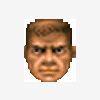bbCLean-XZero450_nightly_1.1.2012.zip 2.26MB
321 downloadsThis is the most complete, imho, Blackbox 4 Windows 32-bit build to date.
bbCLean-XZero450_nightly_1.1.2012.zip 2.26MB
321 downloadsThis is the most complete, imho, Blackbox 4 Windows 32-bit build to date.
XZero450's build
#1

Posted 19 January 2014 - 08:16 AM
 bbCLean-XZero450_nightly_1.1.2012.zip 2.26MB
321 downloadsThis is the most complete, imho, Blackbox 4 Windows 32-bit build to date.
bbCLean-XZero450_nightly_1.1.2012.zip 2.26MB
321 downloadsThis is the most complete, imho, Blackbox 4 Windows 32-bit build to date.- Dracaenaz and Slashdesigns like this
#2

Posted 19 January 2014 - 06:07 PM
I am sorry but this build didn't cut it for me. The default fonts are too tiny complained about bbkeys plugin not fit for my system or system not fit for the plugin and when I tried to right click edit some random *.rc file form the menu complained it could not find something called Programmer's Notepad.
Also gone is bsetshell.exe from the folder one having to borrow one from a bblean folder.
Never had these experiences with bblean 1.17 and bblean revived 1.18. After only 2 minutes I am back in bblean-revived which allthough awkardly misses bbLeanSkin one of the main plugins in the original bblean it still looks impressive. but the need for skinning capabilities will be felt sooner or later.
#3

Posted 20 January 2014 - 06:41 AM
I am sorry but this build didn't cut it for me. The default fonts are too tiny complained about bbkeys plugin not fit for my system or system not fit for the plugin and when I tried to right click edit some random *.rc file form the menu complained it could not find something called Programmer's Notepad.
Also gone is bsetshell.exe from the folder one having to borrow one from a bblean folder.
Never had these experiences with bblean 1.17 and bblean revived 1.18. After only 2 minutes I am back in bblean-revived which allthough awkardly misses bbLeanSkin one of the main plugins in the original bblean it still looks impressive. but the need for skinning capabilities will be felt sooner or later.
First time I heard of this. Works perfectly well for me, plugins and all - as for the size of the fonts, you know you can change it, right? BBRevived and other branches are just fine, but they lack split graphics and a lot of other goodies. bsetshell is not very flexible. I personally suggest a shell manager/switcher like ShellOn. I am transferring your comments to XZero450, anyway, so he can answer himself...
#4

Posted 20 January 2014 - 06:46 AM
I am sorry but this build didn't cut it for me. The default fonts are too tiny complained about bbkeys plugin not fit for my system or system not fit for the plugin and when I tried to right click edit some random *.rc file form the menu complained it could not find something called Programmer's Notepad.
Also gone is bsetshell.exe from the folder one having to borrow one from a bblean folder.
Never had these experiences with bblean 1.17 and bblean revived 1.18. After only 2 minutes I am back in bblean-revived which allthough awkardly misses bbLeanSkin one of the main plugins in the original bblean it still looks impressive. but the need for skinning capabilities will be felt sooner or later.
For the time being, please try a theme of mine with everything you need to run XZero450's build... http://pitkon.devian...Music-298004577
#5

Posted 20 January 2014 - 12:58 PM
I am sorry but this build didn't cut it for me. The default fonts are too tiny complained about bbkeys plugin not fit for my system or system not fit for the plugin and when I tried to right click edit some random *.rc file form the menu complained it could not find something called Programmer's Notepad.
Also gone is bsetshell.exe from the folder one having to borrow one from a bblean folder.
Never had these experiences with bblean 1.17 and bblean revived 1.18. After only 2 minutes I am back in bblean-revived which allthough awkardly misses bbLeanSkin one of the main plugins in the original bblean it still looks impressive. but the need for skinning capabilities will be felt sooner or later.
You can change the default editor by navigating to the directory for which you're running this build and holding shift + right click on the blackbox.rc files, then going to 'Open With...' and selecting Notepad.
The default font can be changed by editing the styles.. Which you can do the same as I described above.
- pitkon likes this
#6

Posted 25 January 2014 - 05:58 AM
Oh my. I 've edited the menu to point to some editor and later found that this build has in the menu the option of editing the keys but found there's no bbkeys whatsoever and such nothing to edit and such have to rely on autohotkey or launchy to launch things. not even the root menu appears on pressing win key at least it's there at right clicking on desktop.
#7

Posted 25 January 2014 - 07:19 AM
Oh my. I 've edited the menu to point to some editor and later found that this build has in the menu the option of editing the keys but found there's no bbkeys whatsoever and such nothing to edit and such have to rely on autohotkey or launchy to launch things. not even the root menu appears on pressing win key at least it's there at right clicking on desktop.
Here, innn, you can use my bbkeys that go perfectly well with this build. Of course, you still have to edit bbkeys.rc to your own preferences...
 bbkeys.zip 16.89KB
16 downloads
bbkeys.zip 16.89KB
16 downloads
#8

Posted 29 January 2014 - 09:08 AM
This build works just fine for me!
- XZero450 likes this
#9

Posted 13 February 2014 - 01:33 AM
One of my primary interests in exploring alternate builds is getting window shadows working, and despite the setting being enabled I don't see any. Any help with this?
#10

Posted 15 February 2014 - 05:57 PM
One of my primary interests in exploring alternate builds is getting window shadows working, and despite the setting being enabled I don't see any. Any help with this?
If you mean windows' drop shadows, they are not included yet in BB's features. Only the menu gets shaded. But you can try any free app like yzshadows for the time being...
#11

Posted 17 February 2014 - 11:14 AM
It worked perfect, Though I had to fit some details, I see that it is a bit better than other versions that I used. There is a problem that happens to me: I cannot see the wallpapers of the styles and the windows of explorer are excluded with bbleanskin.
#12

Posted 17 February 2014 - 12:30 PM
It worked perfect, Though I had to fit some details, I see that it is a bit better than other versions that I used. There is a problem that happens to me: I cannot see the wallpapers of the styles and the windows of explorer are excluded with bbleanskin.
You mean explorer.exe is included in the exclusions.rc file? And what styles are you referring to? Here on bb4windows?
#13

Posted 17 February 2014 - 05:00 PM
You mean explorer.exe is included in the exclusions.rc file? And what styles are you referring to? Here on bb4windows?
Yes, but I can't see it in the list of exclusions.rc file. I am referring to the styles includes in this build and other installed for me.
#14

Posted 17 February 2014 - 05:08 PM
Are you sure bbleanskin is loaded? Does it skin other windows? Do you see it in plugins.rc?
#15

Posted 17 February 2014 - 05:16 PM
Are you sure bbleanskin is loaded? Does it skin other windows? Do you see it in plugins.rc?
Yes, I can see other windows with skin and I can see bbleanskin in the list of plugins.
#16

Posted 17 February 2014 - 05:29 PM
This is really weird. Can you please e-mail me your blackbox.rc, extensions.rc, plugins.rc and bbleanskin's exclusions.rc files? pitkon@otenet.gr You are not using WindowBlinds or any other skinning app, right?
#17

Posted 17 February 2014 - 07:11 PM
Yes, I can see other windows with skin and I can see bbleanskin in the list of plugins.
do you perhaps use xzero's build (which is 32bit) on a 64bit windows?
if so, bbleanskin would be unable to skin your 64bit process' windows (like explorer), but it would work fine with 32bit processes like firefox
#18

Posted 19 February 2014 - 12:58 PM
do you perhaps use xzero's build (which is 32bit) on a 64bit windows?
if so, bbleanskin would be unable to skin your 64bit process' windows (like explorer), but it would work fine with 32bit processes like firefox
Exactly I am using Windows 7 64 bits. Now I see that it happens. In fact, I added Firefox in the exclusions because it has problems with the skins. Do you recommend to me an build that supports a system of 64 bits?
#19

Posted 19 February 2014 - 04:34 PM
Exactly I am using Windows 7 64 bits. Now I see that it happens. In fact, I added Firefox in the exclusions because it has problems with the skins. Do you recommend to me an build that supports a system of 64 bits?
There's one 64bit build by diabol http://blackbox4wind...t-environments/ and another one by DBlake http://blackbox4wind...uild-by-dblake/
#20

Posted 19 February 2014 - 04:41 PM
There's one 64bit build by diabol http://blackbox4wind...t-environments/ and another one by DBlake http://blackbox4wind...uild-by-dblake/
I am going to test them and expect to have success. Thank you Pitkon ![]()
0 user(s) are reading this topic
0 members, 0 guests, 0 anonymous users