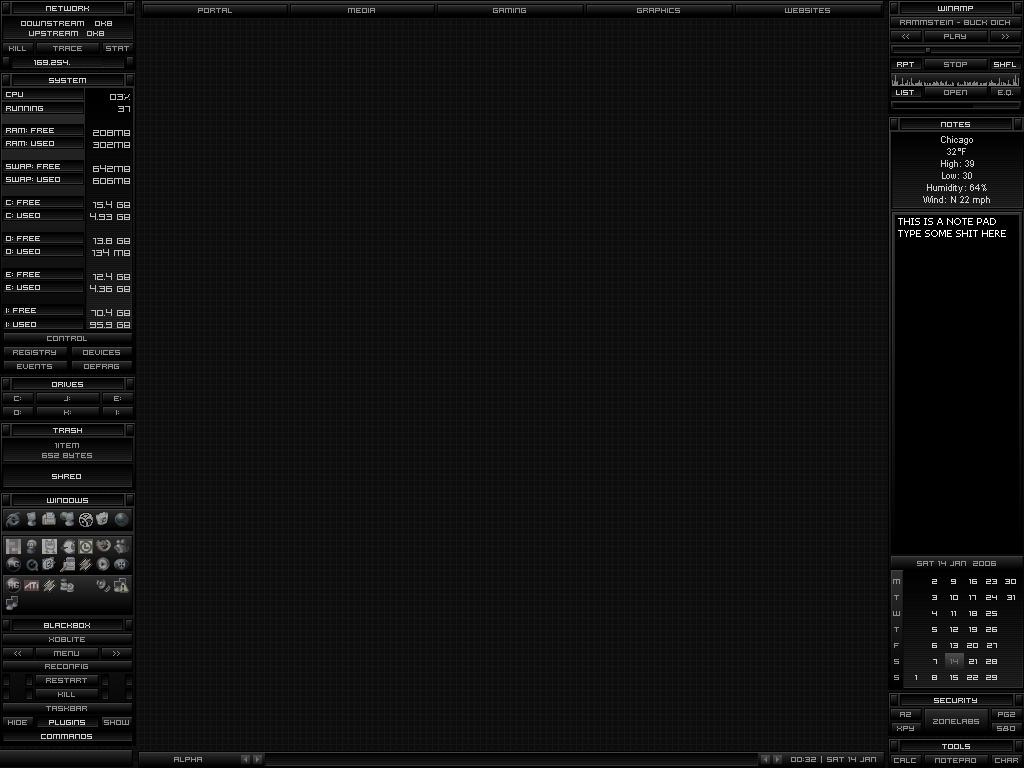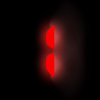Best Answer Eksodismal , 09 November 2014 - 09:48 AM
Unfortunately there is no such option, afaik. But you can use a button or switch button with a bro@m to control workspaces and label that button with the name of each workspace. Control Options/Pressed place your bro@m here and Control Options/Caption use the workspace's name. You probably need a button that will automatically change workspace name with each workspace switch, but can't be done - again, afaik. But I will look more into it.
Ahh, I suppose I could do that. Use Switch state buttons, and setting mousedown to change, while mouseup to invert change the other buttons state. Effectively making them all mutually exclusive toggle sets. Thanks!
Go to the full post