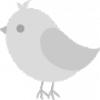I have a bbInterface frame which holds a bunch of buttons to switch between workspaces, when you click one of the buttons the style updates to indicate it is active and the rest are dimmed. The problem arises when I switch with hotkeys, which I do frequently, then the Bro@m is never triggered and the states aren't updated.
Problem in action - first I switch with the buttons which work properly, then with hotkeys: https://sequel.s-ul.eu/vebKXQPF.webm
Example bro@m from my bbInterface config, reformatted with indentation/newlines for readability.
@BBInterface Control SetAgent WorkspaceSwitch1 MouseDown Bro@m "
@Script [
@BBCore.SwitchToWorkspace 1 |
@BBInterface Control SetWindowProperty :WorkspaceSwitch1 Style "PressedButton" |
@BBInterface Control SetWindowProperty :WorkspaceSwitch2 Style "Clock" |
@BBInterface Control SetWindowProperty :WorkspaceSwitch3 Style "Clock" |
@BBInterface Control SetWindowProperty :WorkspaceSwitch4 Style "Clock" |
@BBInterface Control SetWindowProperty :WorkspaceSwitch5 Style "Clock"
]
"
Any suggestions to resolve this issue? Is this outside the scope of the tools I'm using?