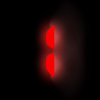# - the toolbar -!session.screen0.toolbar.item: WorkspaceButtonLsession.screen0.toolbar.item: WorkspaceButtonRsession.screen0.toolbar.item: Spacesession.screen0.toolbar.item: Spacesession.screen0.toolbar.item: Spacesession.screen0.toolbar.item: Clocksession.screen0.toolbar.item: Spacesession.screen0.toolbar.item: WorkspaceLabelsession.screen0.toolbar.item: Spacesession.screen0.toolbar.item: Spacesession.screen0.toolbar.item: Spacesession.screen0.toolbar.item: Taskssession.screen0.toolbar.item: Tray!session.screen0.toolbar.item: CurrentOnlyButton!session.screen0.toolbar.item: WindowButtonL!session.screen0.toolbar.item: WindowButtonR!session.screen0.toolbar.item: WindowLabel!session.screen0.toolbar.item: TaskStyleButton!session.screen0.toolbar.item: NewLine!session.screen0.toolbar.item: Space# ----------------# General Settingssession.screen0.toolbar.placement: bottomLeftsession.screen0.toolbar.position.x: -7session.screen0.toolbar.position.y: 925session.screen0.toolbar.widthPercent: 66session.screen0.toolbar.useSlit: falsesession.screen0.toolbar.pluginToggle: truesession.screen0.toolbar.onTop: falsesession.screen0.toolbar.AutoHide: falsesession.screen0.toolbar.autoRaise: truesession.screen0.toolbar.snapToEdge: 20session.screen0.toolbar.snapWindow: 20session.screen0.toolbar.arrowBullets: falsesession.screen0.toolbar.alpha.enabled: truesession.screen0.toolbar.alpha.value: 205session.screen0.toolbar.transparent: truesession.screen0.toolbar.enabled: true# ---------# Task Tabssession.toolbar.tasks.style: 0session.toolbar.tasks.reverse: falsesession.toolbar.tasks.current: truesession.toolbar.tasks.sysmenu: falsesession.toolbar.tasks.drawBorder: truesession.toolbar.tasks.maxWidth: 13# ------------# Iconssession.toolbar.icon.saturation: 255session.toolbar.icon.hue: 255session.toolbar.icon.size: 16# ---------------# Special Optionssession.toolbar.balloonTips: truesession.toolbar.autoFullscreenHide: truesession.toolbar.setDesktopMargin: truesession.toolbar.sendToSwitchTo: true# -------------------------# hidden icons (auto saved)session.toolbar.tray.hidden.count: 0session.toolbar.minHeight: 20session.toolbar.clock.tips: falsesession.toolbar.clock.Btn1Click: session.toolbar.clock.Btn2Click: session.toolbar.clock.Btn3Click: session.toolbar.clock.Btn4Click: session.toolbar.clock.Btn5Click: session.toolbar.clock.Btn6Click: session.toolbar.alwaysOnTop: false
Hello everyone! I am having some issues with the toolbar in Blackbox. I'm running bbZero (Mojmir's latest build rc6) on Windows 8.1 x64 and I want to use the toolbar instead of the BlackBoxBar plugin, due to the transparency issues it has. There are some bugs with it and you can't really run transparency, while it works perfectly well in the default toolbar for some reason. Now, I couldn't find anywhere in the bbZero folders (including Plugin folders) an rc for the toolbar, nor is there an option to edit it under the CTRL + Right Click menu that pops up when you click on it. What I did find were 5 lines of code in the blackbox.rc referring to the toolbar as 'session.screen0.toolbar' and I tried copying over the BlackBoxBar's rc into the blackbox.rc and renaming the item labels. That only worked for the General Settings portion of the code, but not the rest and I could only change the clock format and transparency options through the blackbox.rc, but those options are also displayed in the right click menu as you can see from the screenshot. I renamed all elements to 'session.screen0.toolbar' and 'session.toolbar' at the same time, tried with both, but it didn't work. The inconsistency with the code above is not the issue as far as element names / labels are concerned, since both names didn't work when applied individually to ALL elements at the same time (except for the General Settings portion for which session.screen0.toolbar seems to be the correct format). So the toolbar label name must be wrong all together or this is simply not the correct rc.
What do I need to do / write (and where?) in order to edit the toolbar to look like the BlackBoxBar plugin?
Thank you all for your time and help! Here's a screenshot: http://s12.postimg.o...qlgb/bbzero.png (BlackBoxBar on top, toolbar at the bottom)
Bonus: http://s24.postimg.o...6oj/desktop.png (-: