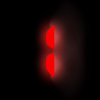ΟΚ, I guess you now see a welcoming frame which is the main BBI element. This is a frame.
1) On this frame, Ctrl+Right Click. A menu pops up. Go Interface Operations/Create New Control/SwithButton. A new element, a switchbutton, is created. This one will click the bbcalendar frame on and off.
Adjust the size to whatever by grabbing the edge of the switch button, pressing Alt and dragging. Move the switch button to wherever by Ctrl+Left Clickin on it and dragging.
Let's give a name to the switch button, let’s say BBCalendar. Ctrl+Right Click on it and go Control Options/Control Name. Change switchbutton to BBCalendar. Ctrl+Right Click and go Configuration/Save Configuration. It's something you must do after every step, so you won't lose what you have done so far.
Here, you can a) add an icon to the button, b ) add a caption to the button or c) do both. You can also choose which style you prefer for that button from the ones inherent to the specific style you are using.
a) Adding an icon: Ctrl+Right click on the BBCalendar sb and go Control Options/Image. Choose between Bitmap (jpg, png, bmp) or Icon (ico). Go where the image is and open it. If you want to change the image's size or position, use Control Options/Image/Options/Scale and Control Options/Image/Options/Image Alignment.
(b Adding a caption: Ctrl+Right click on the BBCalendar sb and go Control Options/Caption/Static Text. Type Web (or whatever). You can change the position of the text (Control Options/Text Settings), the font (Window Options/Use Custom Font) or the size (Window Options/Font Size). You can also use a bold font (Window Options/Font Bold)
c) Do both the above.
Choosing a style: Ctrl+right click and go Window Options/Style. Choose a style.
Now you have the switch button that will control the BBCalendar plugin which will be hosted on the original frame (the welcoming frame, the one you saw when you loaded bbi). No need to create another frame and leave the original as trash.
2) Ctri+Right click on the Frame. Repeat some of the above steps to resize and move it, add an image (although it may be covered by the buttons we are going to add), name it BBCalendar Frame, and choose a style.
Ctrl+Right click on the BBCalendar Frame and go Control Options/Plugins/Load Plugin. Go to the folder where bbcalendar lies and load it.
You can change icons, captions etc. following the steps in 1).
OK, so we now have a BBCalendar switch button and a BBCalendar frame. The last step is to make the switch button control the frame, by switching it on and off.
3) Ctri+Right click on the BBCalendar sb. Go Control Options/Pressed/Blackbox Bro@m. Type this:
@BBInterface Control SetAgent Web Pressed Bro@m "@BBInterface Control SetWindowProperty BBCalendar Frame IsVisible true" This will make the BBCalendar Frame appear.
Then go Control Options/Unpressed/Blackbox Bro@m. Type this:
@BBInterface Control SetAgent Web Unpressed Bro@m "@BBInterface Control SetWindowProperty BBCalendar Frame IsVisible false" This will make the BBCalendar Frame disappear.
That's it! Now, every time you click on the BBCalendar sb BBCalendar Frame appears and if you click again it disappears.