I use BBZero and RocketDock, and my only issue is that after exiting a full-screen program, RocketDock disappears. BBZero somehow layers itself over RocketDock, and I know that for a fact because I don't get this issue with the regular Windows Explorer, when BBZero is not the default shell. Setting up RocketDock to be always on top doesn't seem to solve this issue either. Any suggestions?
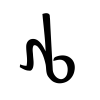
#1

Posted 27 March 2018 - 05:18 AM
#2

Posted 21 April 2018 - 08:36 AM
Hi kbuckley,
there are two ways of setting up another program to be always on top. First you can do this via BBZero/blackbox by right clicking the program in the taskbar and clicking on "Always on Top". Second you can do this via the taskmanager (basically the same steps). Did you try both? If not, check RocketDock's settings, maybe there's an option for that, too. Would be the best way actually because the other two methods "forget" their setting after reboot.
Aside of that I don't know any other way to achieve your goal since I don't know RocketDock too well. But I do know that there are several programs with very similar (or even the same) functionality as RocketDock. You might wanna try one of them.
Maybe someone else knows a way round.
Also tagged with one or more of these keywords: bbzero, rocketdock
FORUM →
Blackbox Help →
bbzero and Windows 10Started by Mez , 04 May 2017 |
|
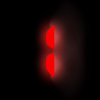
|
||
FORUM →
Blackbox Help →
Crashing after right-click/context menu [bbZero] [Win 8.1 64x]Started by Flimmy , 14 Jun 2016 |
|
![Crashing after right-click/context menu [bbZero] [Win 8.1 64x] - last post by pitkon](http://blackbox4windows.com/uploads/profile/photo-thumb-2.png?_r=1392134854)
|
||
FORUM →
Blackbox Help →
Issues with titlebar transparencyStarted by cirno , 03 Jan 2016 |
|

|
||
FORUM →
Blackbox Help →
Update from bblean to bbzeroStarted by ChicoDeGoma , 07 Oct 2015 |
|

|
||
FORUM →
Blackbox Help →
bbZero and unicode/bbInterface and font renderingStarted by jumiknight , 15 Aug 2015 |
|

|
0 user(s) are reading this topic
0 members, 0 guests, 0 anonymous users













