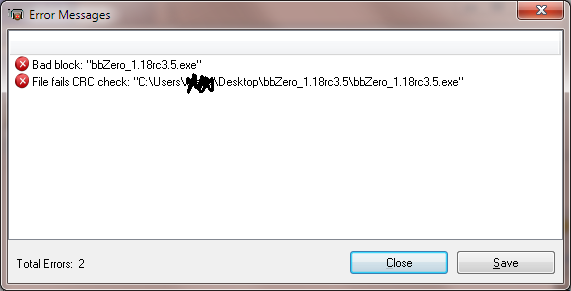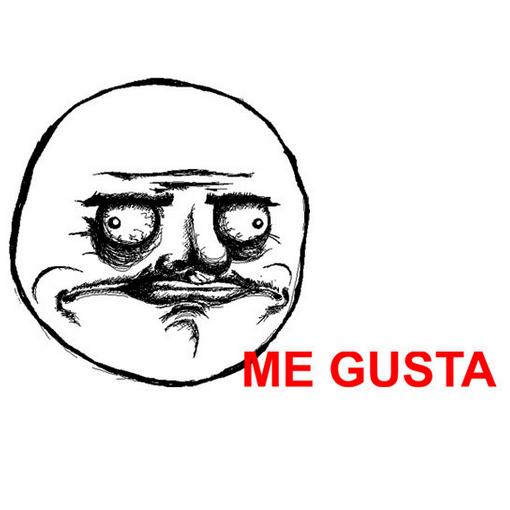Just figured I'd report back to say (to Mojmir) that remote debugging will no longer be necessary. I traded a friend my laptop for his, your build runs fine on it. It has absolutely no Intel components whatsoever, only AMD. It also had issues with Linux not recognizing the crappy built-in Broadcom wifi card, so his offer was desirable. And Lenovo even had the balls to put a WLAN whitelist in the BIOS, which makes it almost impossible to swap the card for another. I tried flashing a modded BIOS, fail no matter what I tried.
A few issues: Windows reboots during BB install (not BSOD), which I believe is due to the install of the Visual C redistributables. Not always, but often. Can you look into this?
2. Some startup items don't start, specifically stuff that seems to depend on Explorer to be running. An example is a software firewall I use called Privatefirewall. It is set to run at boot/login in its' configuration options, yet it fails to do so when BB is set as the default shell. Another example is NetSetMan Pro, a WiFi connections management software, which is needed to run BB as default shell because the WiFi icon icon doesnt work properly in Windows 8 (I have 8.1 Pro). A solution: manually start Explorer with Task Manager, after which PF starts instantly. Which is how I deduced that it depends in part on Explorer. Is there any workaround for this?
3. Explorer windows will often appear "in the background" when pressing the Windows key + E hotkey. In other words, the window will appear, but it is beneath all other windows, not visible and minimized. I can tell because there is a flashing Explorer icon in BB's "taskbar" (or whatever it's called). All applicable Windows updates and drivers are installed. Is anyone else noticing this?
Thanks in advance!